Watercolor Rendering
We end up compositing the source with its advection texture.
- In a new After Effect Project, import Name_K1030_txt_final.avi (or Name_K1060_txt_final.avi) and the source Name.avi
- Create a composition with Name_K1030_txt_final.avi (or Name_K1060_txt_final.avi) as a first layer and add Name.avi in a second then a third layer. BE CAREFUL: advection texture video has 2 frames less than the source so set up the position correctly in the tim bar!!
- Apply a Median Effect (Effect > Noise > Median) to the third layer with a parameter of 2 or 3, so we get flat colors on the source.
- Apply a Median Effect (Effect > Noise > Median) to the second layer with a parameter of 2 or 3, so we get flat colors on the source. Then apply a Contour detection (Effect > Aesthetics > Contours Detection) and a Hue effect (Effect > Colorimetry > Hue) with 180 180 180 for dark tones and 100 100 100 for light ones
- Set the Fusion mode to Incrustation for both first and second layers
- Render the video Name_K1030_watercolor.avi (or Name_K1060_watercolor.avi)
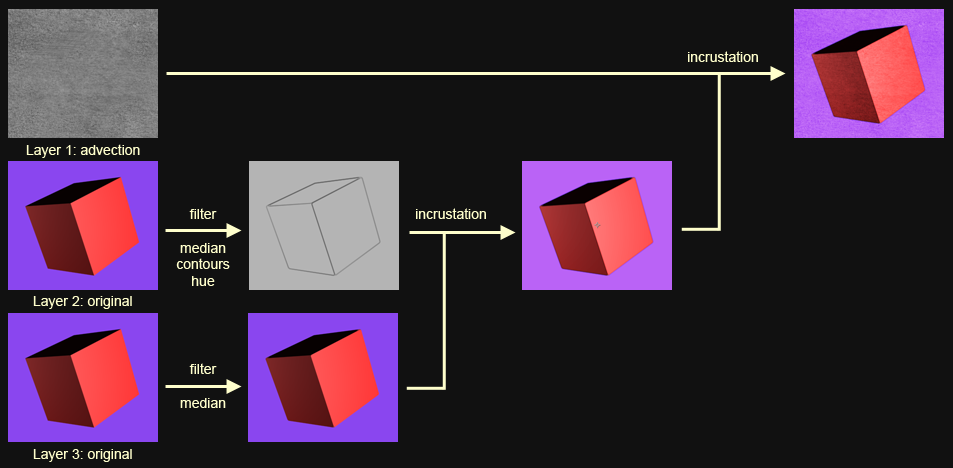
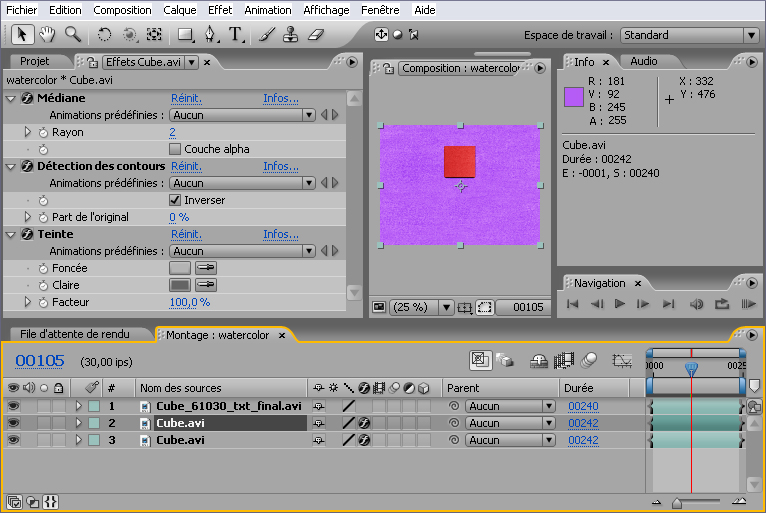
In our case, we obtain Cube_61030_watercolor.mov
